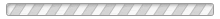Card Number
Expiry Date
CVV
 The Card Verification Value (CVV) is a 3-digit number found on the signature panel on the back of your card following the printed Card number.
The Card Verification Value (CVV) is a 3-digit number found on the signature panel on the back of your card following the printed Card number.
Card Holders Name



Card Number
Expiry Date
CVV
 The Card Verification Value (CVV) is a 3-digit number found on the signature panel on the back of your card following the printed Card number.
The Card Verification Value (CVV) is a 3-digit number found on the signature panel on the back of your card following the printed Card number.
Card Holders Name



Card Number
Expiry Date
Card Holders Name
Please Select your payment method below
Please Select your Wallet Option below
Please select any one of below UPI Payment method or select any other mode of payment
How to Pay through UPI VPA Address
Steps to process transaction through UPI VPA Address :-
1.) Please enter your valid UPI Virtual Payment Address (VPA) below.
2.) Enter captcha and click on Pay Now button.
3.) A collect payment request will be sent to your UPI mobile application. Please login to your UPI mobile application and authorise/approve the collect request to complete the transaction
1.) Please enter your valid UPI Virtual Payment Address (VPA) below.
2.) Enter captcha and click on Pay Now button.
3.) A collect payment request will be sent to your UPI mobile application. Please login to your UPI mobile application and authorise/approve the collect request to complete the transaction
Virtual Payment Address
How To Pay through UPI QR Code
Steps to process transaction through UPI QR Code :-
1.) Select QR code option , enter captcha and click on Pay Now button.
2.) You will be redirected to the QR code page where a QR code image will be displayed.
3.) Please scan the QR code image from your mobile UPI application and authorise/approve to complete the transaction.
1.) Select QR code option , enter captcha and click on Pay Now button.
2.) You will be redirected to the QR code page where a QR code image will be displayed.
3.) Please scan the QR code image from your mobile UPI application and authorise/approve to complete the transaction.
Type the characters